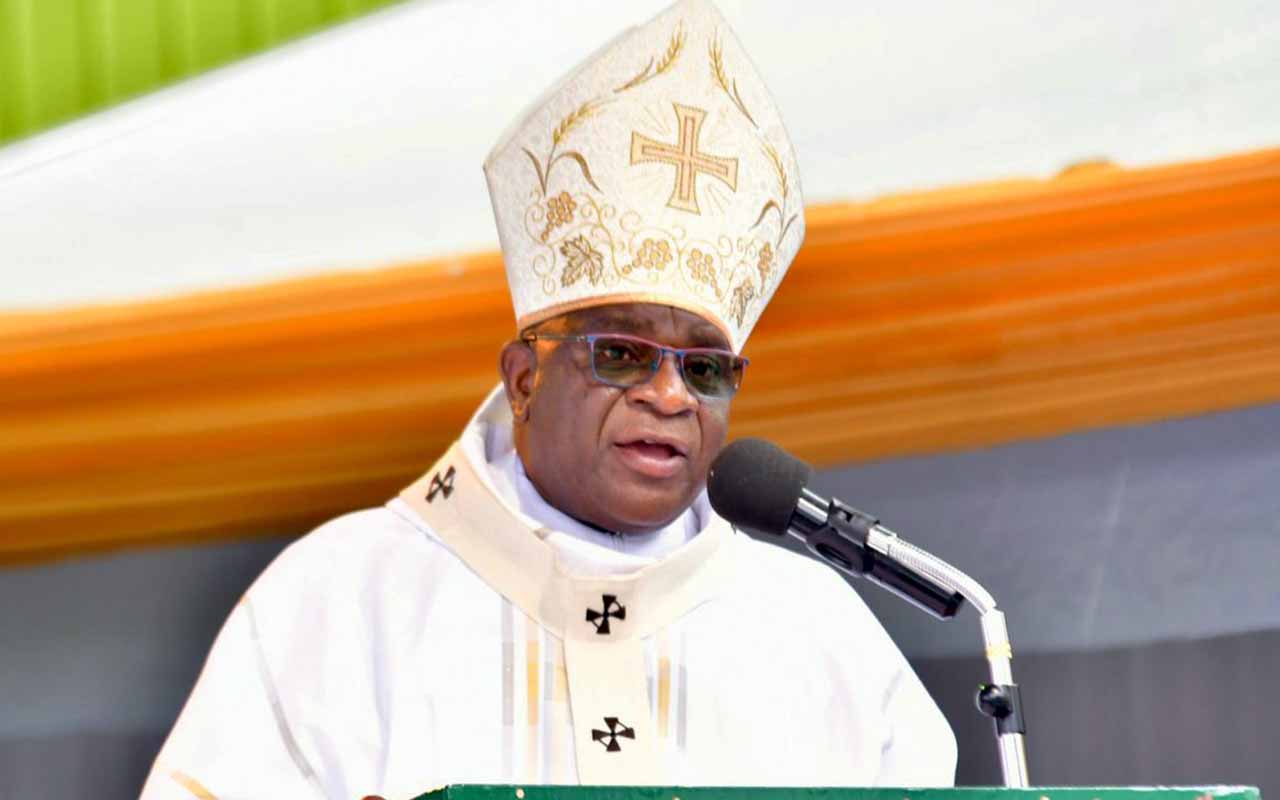Digitise your documents

Digitising important documents like passports means you can have them with you on the go. The easiest way to digitise them is to use a scanner. PHOTO BY DOMINIC BUKENYA
Given the number of important documents you may need in your lifetime, it wouldn’t hurt to have them in soft copy.
Just the other day, my wife and I were wondering what medication she had been given that worked fine. We simply couldn’t find the medical record. I simply realised how easy it would have been if I had just taken a picture of the records and given the picture a date. Quick fix.
Motivation to digitise more of my personal documents beckoned and the thought of simply searching and finding what I’m looking for on my phone seemed heaven -sent. Here’s the thing, computers are simply faster than you. They are great at searching and also superb at retrieval.
No matter how fast and efficiently you think you can find and retrieve information in your house from pieces of paper, be sure, computers can do it much faster. That is the number one reason you should digitise many of your personal documents.
There are many other reasons, for instance, if you happen to be unfortunate to have a fire which destroys those paper records. And there are plenty of occasions when it might be helpful to have a digital document within reach from your laptop, smartphone, or tablet when you are away from home.
The reasons for digitising your documents are endless, and the excuses for not doing it are just as many for people who realise this need.
Before you can embark on a project to digitise your documents, you have to know what documents would be useful to have in digital form and in many cases, you shall want to keep the original documents, making the digital one essentially a backup.
Even if you don’t think you’ll ever need to avail copies of any of these documents, there will surely be times when you need to reference information like NSSF number for whatever reason, for instance or some other piece of data from them. It’s so much more efficient to search for that information from your computer or phone than to start digging through boxes of full of papers.
How to store them
A scanner really is your primary scanning device. These go for as low as Shs150,000. You need to do your scanning project in sets, based on the type of document. Scan all medical records at once or academic papers at the same time. Work with fragile documents separately when you can take extra care to make certain an appropriate work area.
Smaller pieces of paper that need scanning can be taped to a standard-sized paper say A4. As much use as you’ll get out of a good scanner, never overlook the power of your smartphone’s camera for on-the-go record keeping, it is your best tool by far.
With applications like DocScanner both for iOS and Android operating systems, you can easily archive while on the move.
Ultimately this shall be defined by you but when you scan each file, save under descriptive titles for example Ziraba Mustafa Birth Certificate.pdf. This makes it much easier for you to know what is inside each file and makes it easy find the document on your computer if you need to search for it. Save your files to the hard drive of your primary home computer. Hopefully, you back up your files regularly.
The easiest method of storage is buying a large external hard drive and organising the files in a simple folder structure. The upside is the simplicity of it.
The downside is that you need that drive for access and there’s always the chance of hard drive failure. Regardless, it is essential you add a cloud-based file-syncing/storage service to your system anyway.
I’m talking DropBox, Google drive, One Drive etc. Of course some people might get uneasy about saving their personal documents such as medical records and passport with cloud based servers.
I did ask my go-to IT expert, Peter Lubambula, of AH Consulting, Naguru who says data on all these cloud based servers is encrypted and in most cases is sent over secure connections.
I know people who email all their documents to their Gmail accounts with proper descriptions and use Gmail’s search feature to find the documents when they need to.
Quite crude but works.
It also depends on the how critical this data is to you in terms of privacy, a fact that can only be determined by you. I doubt someone at Google shall care much for your medical bill or in a worst case scenario when Google servers are hacked, the hacker shall be bothered.
When you do need to keep the original documents in addition to the digital file, you will perhaps need a tight and clean system for storage. Some delicate documents like titles etc that you intend to pass down through generations, deserve special treatment so obviously give them the treatment they need.
Whether your life or business necessitates it or not, digitising your documents, as time-consuming as it seems, is a smart move.