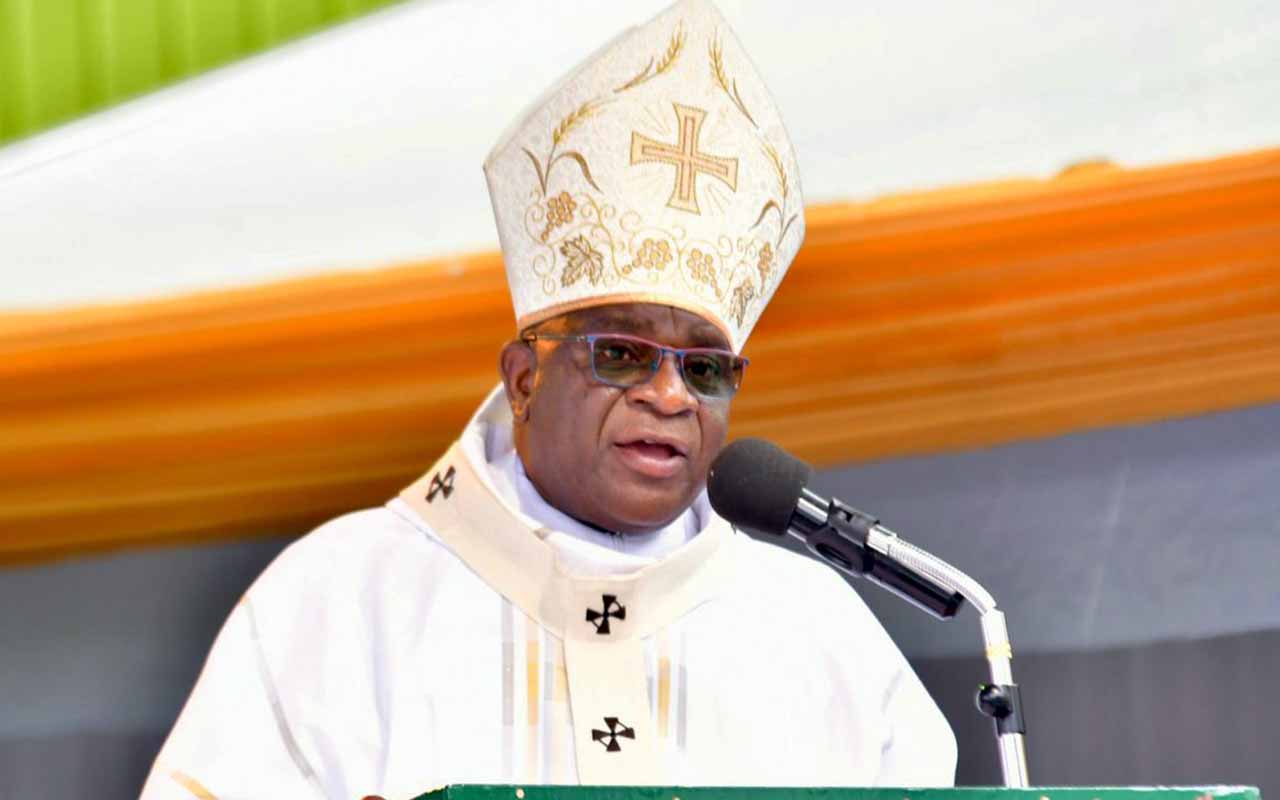Going smart with waterproof phones

New phones such as Sony Xperia are water proof but you can also shield your existing smartphone with a water resistant case (inset). NET PHOTO
What you need to know:
A waterproof phone is fancy but exactly how can you tell that your phone can take a splash and still remain operational? Rachel Kanyoro found out,
As the cost of smartphones goes up, so has our wish to keep them safe, leading to purchasing of protective cases and more recently opting for waterproof phones that will a not be rendered useless in case they land in water.
Most mobile phone manufacturers have made progress in making these appliances durable by using tougher materials and stronger glass. Manufacturers such as Sony have even made some of their newer smartphones fully waterproof.
Other companies such as Samsung have also followed suit and made their newer versions waterproof too. However, these devices do not come cheap.
According to www.trustedreviews.com, a technology forum, for a phone to be classified as water proof, it has to have an IP code.
IP stands for Ingress Protection and is basically a rating system developed by the International Electrotechnical Commission, an organisation that prepares and publishes International Standards for all electrical, electronics and related technologies collectively known as “electro technology”.
According to www.sonymobile.com, the IP rating is an international standard for measuring device levels of resistance to dust and water. The IP is made of two numbers and the first number in the two digit IP code which indicates the level of protection against solid objects such as dust.
The second digit shows how resistant the device is to water. Dust-resistance levels go from 0 to 6 while water-resistance goes from 0 to 8. The higher up the scale, the better the smartphone is at offering protection.
So if you have a smartphone that is IP68 certified, that means it is fully dust-proof and water-resistant.
Wondering how you can find out what your phone IP address is, simple, go to your WiFi Settings, and hit Menu > Advanced. It’ll show up.
The variations
Meddie Nsubuga, director of Mr Gadget, says Samsung Galaxy S4 and Samsung Galaxy Note 4 have the same IP67 certification, which means according to the IP rating scale it is dust-proof and can be submerged underwater up to one metre depth for 30 minutes.
However, all the ports on the phone must be sealed off not to allow water to get into the phone.
The Galaxy S4 is about Shs1.6m in most Samsung shops while the Galaxy Note 4 costs about Shs1.9m. According to techradar.com, a tech website, the Sony Xperia Z1 and Sony Xperia Z2 and the XperiaZ3 are also water proof phones.
The Xperia Z2 has a protection rating of IP55 while Xperia Z3 has IP58. The more recent Z3 has IP68. This affords it protection against water jets, and from total, continuous submersion beyond one metre. At Sony World you can get Xperia Z1 at Shs1.3m, Z2 at 1.6m and the Z3 at Shs1.8m.
Lagging behind
Unfortunately, for iPhone fanatics, these appliances are not yet water resistant. However, all hope is not lost yet. Nsubuga says you can invest in a phone case such as the sealed cases that have a IP68 rating that will then allow you to keep your phone safe.
At Mr Gadget, you can purchase such cases at Shs100,000. It is recommended that you have this fixed by a professional to ensure it is properly sealed before testing it out in water.
How to protect your smartphone
If you have a smartphone that is not water resistant, take note of the following;
•Keep your smartphone in a waterproof case.
•Don’t swim or bathe with your smartphone.
•Store your smartphone indoors in a dry place away from water sources.
•Before you touch your smartphone, wipe your hands so they are as dry and clean as possible.
•If you’re using your smartphone outside and it’s raining, protect it under an umbrella, or keep it inside a waterproof pocket or bag and use a headset.
•If you’re exercising with your smartphone, protect it from sweat. Immediately wipe off any sweat you see on the surface with a soft dry cloth.
•If your smartphone’s surface gets wet or damp, pat off all surface moisture with a soft dry cloth.
•When cleaning the surface of your smart phone, use a dry or slightly damp (not wet) soft cloth. If using a damp cloth, use a soft dry cloth afterward to remove all traces of moisture.
•If you think that water may have seeped inside your smartphone, turn it off and remove the battery. Remove external devices too, such as the SIM card. This will prevent damaging the phone’s circuits and battery corrosion. Next take it to a mobile device repair shop for professional cleaning to ensure that all water is removed.
digitaltrends.com