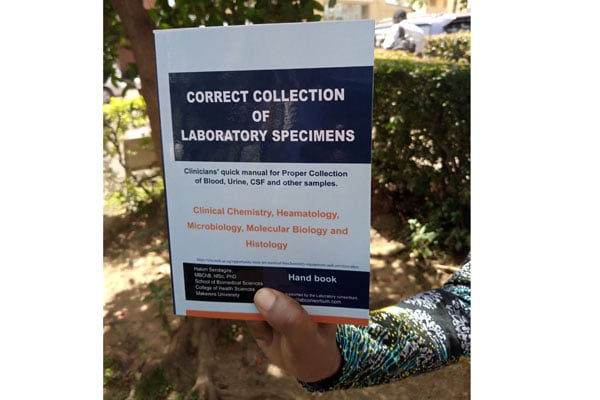Great Apps for your tablet

What you need to know:
If you are new to the world of tablets, it is not surprising that you might not know where to start. You will hear a lot of talk about “apps.” These are some ideas to get you started.
Now that you have your new pristine Tablet, maybe it is the iPad running Apple’s iOS or Android Tablet, it’s not surprising that you might not know where to start. You will hear a lot of talk about “apps.” Apps are Applications.
Think of them as software programmes customised for your tablet. They are available through an already installed App you will find on your tablet. It’s the “App Store” on iPad or the “Google Play” on Android tablets.
Microsoft calls theirs the “Windows Store.” With so many Apps to sift through, it is almost impossible to separate the useful apps from the gimmicky ones. As time goes on, you will find the apps that get the tablet to do what you want it to do.
The reality is, hunting for and downloading new apps is the most exciting part of a new tablet. Obviously, you will start with the usual ones like Facebook, Twitter and Instagram and the popular games like Angry Birds. Searching through the Top 10 lists on the respective stores will give you an idea of what is trending. However here is a list of apps I would recommend for any new tablet owner.
Spoilt for choice
First and foremost, install a file manager. One of the fantastic perks of Android compared with iOS is the ease in which you can directly access your file system and one of the best Apps that allows you to do that is ES File Explorer.
This app gives you access to every file, folder, and everything in-between stored not only on your tablet’s built-in internal storage, but any SD cards you may have installed as well.
ES File Explorer File Manager keeps your files organised and, more importantly, accessible. This comes in handy when storing movies, TV shows, documents, and so on. You can also use it to e-mail files directly and search for any file you may have misplaced. With iOS, you are sort of married to iTunes for life.
Eye opener
One thing you will quickly discover with a tablet is that there is a lot of stuff out there to read. What you really need, though, is a way to easily read what you choose. Enter Flipboard. This personalised magazine app offers one of the best reading experiences on a tablet thanks to its broad library of content and elegant design.
This is a delightful and easy-to-use App that brings together the news sources you select as well as Facebook posts, Instagram photos, YouTube videos and anything else you would like, all in a fun and responsive magazine format.
As you browse the Internet you come across articles you might want to read again. Well put all you want to revisit in your Pocket. Yes there’s an app called Pocket. We all find articles, videos, and other content online that we would like to explore, but do not have time to there and then. Here is where Pocket comes in handy.
Pocket is a place for you to save content for later. Save something to Pocket, and the app organises it in an easy-to-search, easy to find way. And when you have a minute, head to Pocket and check out what you found. Pocket works on your phone, tablet, and computer, so you can save something on your phone, but read it later on your tablet. Pocket is even integrated into Apps you already use like Twitter and Flipboard, making quick saving a breeze and basically an essential app for the modern reader.
While a tablet is largely a media consumption device, sometimes you will receive Excel files and Word documents you would like to view and make some quick edits. Quickoffice is your app. This app lets iOS and Android users create, view, and edit Microsoft Office Excel, Word, and PowerPoint files on their tablets.
Google owns the app so as you would expect, it is also integrated with Google Drive so files can be stored and accessed across devices.
A tablet’s screen needs to be put to good use. As such you need an excellent video player that can play whatever video format you throw at it. MX Player is the undisputed best Android video player on the Play Store. It offers a wide range of functionality and compatibility for an enjoyable media experience.
Customise
If you want to let your children use your tablet to watch a movie, you can turn on the Kids Lock feature to lock the video in place so you do not have to worry about your children playing with your other apps.
For the iPad, the stock video app that comes pre-loaded is just fine, however, you may have to convert some videos to a compatible format to be able to view them.
So that is my list, but I am not under any illusion that this is in any way definitive. Depending on your needs, your list could look significantly different.